


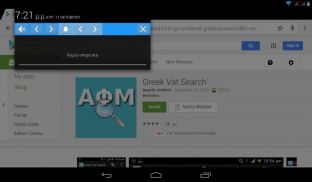





Volume Control Notification

Perihal Volume Control Notification
With this app, you can start a notification through which you can control the music or ringer volume, without using the hardware buttons of your device.
You can select which volumes you want to control through it: Music Volume or Ringer volume, or both.
The notification's icon appears in the notification bar. Drag the notification bar open to see the full notification.
For more info see the help in the app.
Notes:
-On tablets with no telephony support, the Ringer controls will not work. In some devices, these controls will change the Notifications volume.
-In order for the notification to appear, notifications must be enabled for the app, through its settings.
Dengan aplikasi ini, anda boleh memulakan pemberitahuan di mana anda boleh mengawal muzik atau pemain palsu kelantangan, tanpa menggunakan butang perkakasan peranti anda.
Anda boleh memilih jumlah yang anda mahu untuk mengawal melaluinya: Music Volume atau Kelantangan pendering, atau kedua-duanya.
Ikon pemberitahuan muncul dalam bar pemberitahuan. Seret bar pemberitahuan terbuka untuk melihat pemberitahuan penuh.
Untuk maklumat lanjut, lihat bantuan dalam app.
Nota:
-Pada Tablet tanpa sokongan telefoni, kawalan Ringer tidak akan berfungsi. Pada sesetengah peranti, kawalan ini akan menukar kelantangan Pemberitahuan.
perintah -Dalam untuk pemberitahuan itu untuk hadir, pemberitahuan mesti boleh dibenarkan untuk aplikasi, melalui tetapan.


























